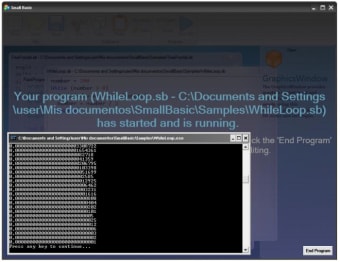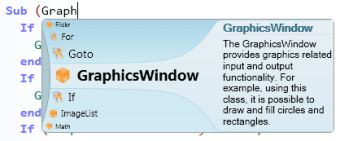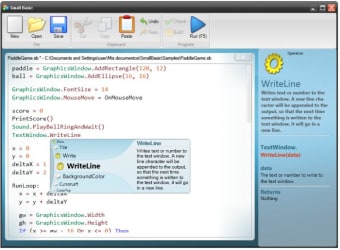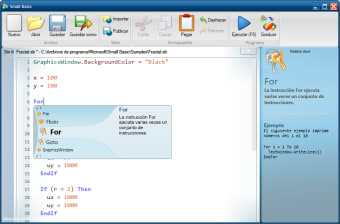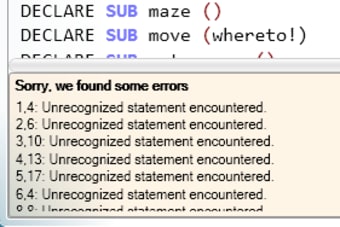A beginner-friendly software for programmers
It takes years and years of practice and study in order to master the science of programming. It’s no surprise that being a programmer is one of the most lucrative professions in the world today. Most people probably think that it would be impossible to get kids and other beginners into programming, but that’s not necessarily the case. What people should do is introduce them to programming in a fun, simple, and social way. Microsoft Small Basic allows is a simple programming software that will definitely get users more into programming.
Fun Design for Beginners
One of the best things about the Microsoft Small Basic is its simple and fun design. This design is based on all of the other Microsoft Office products interface design. However, the difference is that it’s extremely Microsoft Small Basic reduces all of the extra menus in order to keep the interface as clean and clear as possible. The interface is divided into three main parts: the Editor, Toolbar, and Surface. The Editor is where you type in your code while the Surface is where all your Editor windows will be displayed. The Toolbar is where all of the essential commands are located. You’ll notice that Small Basic only has thirteen commands. That may seem like a small number, but remember that this program is all about simplicity and clarity. These are only the most essential commands that most people will probably need. Besides, for anyone who needs more complex functions, one of the thirteen commands in the Toolbar is Graduate. This command allows users to transfer their code to Microsoft Visual Basic, Microsoft’s more advanced programming language.
Lots of Help for Beginners
Using a new tool is always going to be a struggle in the beginning. Couple that with the fact that you’re using it for something as complex as programming and it will be even more complicated. Thankfully, Microsoft Small Basic really does take itself being beginner-friendly really seriously. If you go to Small Basic’s website, you’ll be able to find loads of tutorials about Small Basic. That’s not even the best part. You’ll also be able to read up on some basic programming tutorials. These tutorials are absolute god-sends for anyone just starting out with programming.
Another great thing is that there are even some fun samples which users can try load onto their own Small Basic so that they can learn from them, or they can just run those code so that they’ll be able to see how programs work.
Start Your Kids Early
It’s never too early to get your kids started in programming. As mentioned before, it takes years of practice to become adept in programming so starting them early will ensure that they will have an edge over others. Microsoft Small Basic is a simple and enjoyable software that will surely pique their interest when it comes to programming.